Hi! Here is a quick guide about collaboration with Canva.
If you want to get people to help you: this is a good way to do it!
0. Things you need
- An email of your friend or coworker which would like to help you.
Remember: Canva will ask your friend to sign in if they haven't already.
1. Open your Canva project
Go to your account, on the navbar: select Projects.
Open the Project you'd like to share with your friends/colleagues.
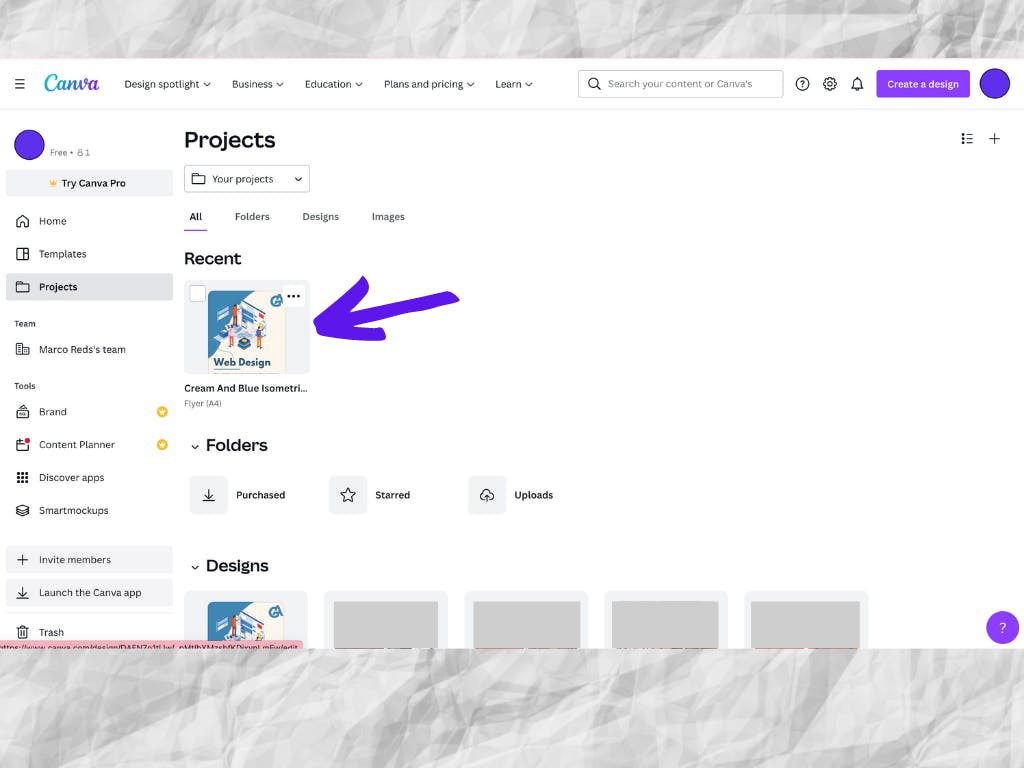
2. Open the Share menu
On the top-right, right within the topbar, select the add button: the one with the big ➕ inside.
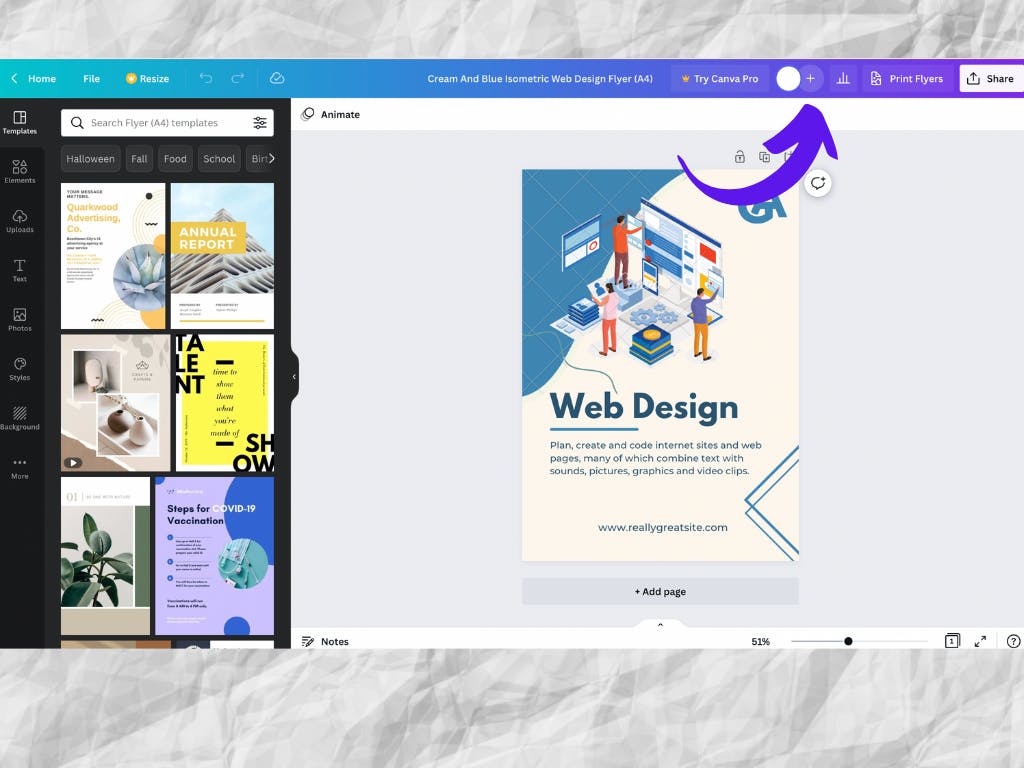
3. Fill and share
Within the menu you've just opened, fill the requested form fields:
- Fill the email field with the email your friend provided to you beforehand
- Optionally fill the message field with some text to tell your friend it's you reaching out
Click Send.
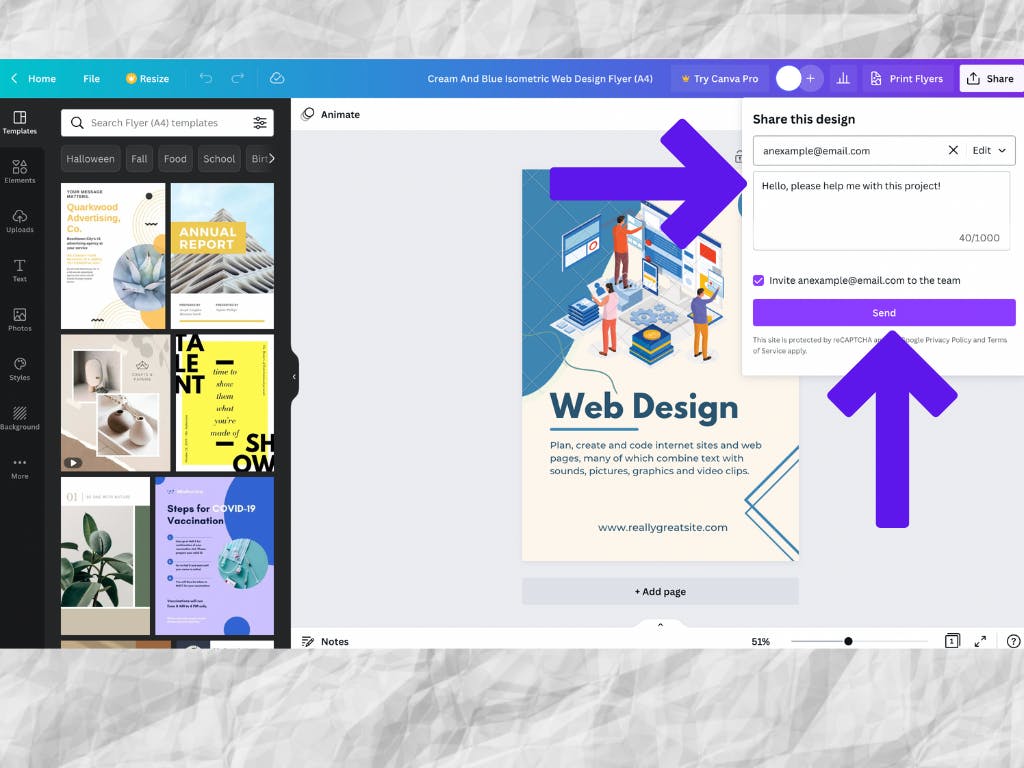
4. The End
When your friend/coworker will open the email, they'll receive a link and the instructions to reach your project and help you.

